| March 29, 2020, Massive improvement in reply save handling. Fixes issues were replies are not saved in some cases due to RACE conditions. Used a better randomized filename generation, along with a better file append call. |
| March
28, 2020, Single Sign On now supported. Your login account can now be
linked with a single sign-on provider which then can be used and login
and access the system. To enable this feature as a primary user go to Manage Users then click on Single Sign-On Settings. From their you can configure your SSO provider. Once configured users can go to their My Account and link the SSO Provider to their login. We currently support Microsoft, Azure Active Directory, GSuite, okta. In development is being able to sync users from active directory and respond to events such as a user being added, updated or deleted via active directory. |
| March 20, 2020, CRM – Added quick links to linkedin for searching company name and persons name. Added a Check SMTP Settings link to the lead settings area to verify your SMTP credentials. |
| March
8, 2020, Zapier support via webhooks has been added. We have added
easier to use webhook interface. Links are provided currently in the
following sections. Unsubscribe list to allow unsubscribing a user
remotely, View List – which allows adding an email contact to a list.
And in the Lead/CRM section on Add Lead – to Add a Lead. There is a video link that shows how to access it. Only the primary user has access to webhooks.and must have API access. |
Author Archives: admin
Velocity March 2020 Updates
Comments Off on Velocity March 2020 Updates
Posted in Uncategorized
Updates for February
| March 2, 2020, Bounceback handling added for Amazon SES when using Remote SMTP campaign feature. On the SMTP Servers section there is now an endpoint for Amazon SNS topics that you an use and also guide on how to setup bounceback/complaint handling in Amazon. |
| February 29, 2020, Conversion Tracking improved for email marketing. We have updated the conversion tracking system and it no longer requires unique conversion tracking links to work. Any link sent though a campaign we can now count conversion if you have the conversion tracking pixels setup. To setup conversion track visit System Settings then click the conversion tracking button. |
| February 26, 2020, Leads/CRM – sequences, lead send emails and logs now support Emoji characters. Lead email templates, sequences now use the title instead of subject field in dropdowns. Sequences check if SMTP is enabled if so that is checked by default when setting up new sequence. |
| February
25, 2020, Remote SMTP Campaigns now support schedule send hours the
same as normal campaigns. In addition, you can now use a Remote SMTP
Host under Create A/B campaign feature in the “Show IP Rotation
Settings” section. Leads/CRM for email tracking the last open time is now displayed under email logs. |
| February 23, 2020, Leads/CRM now support OAuth for Gmail/GSuite under lead settings to send emails on behalf of your account when using the leads system. |
| February 19, 2020, Image file hosting now uses the original filename plus image id to generate friendly filenames. Createcampaign and editcampaign API now supports the priority field details found in the API tab. |
| February 18, 2020, Emoji’s now supported in triggers, sequences and quick send emails. |
| February 16, 2020, Folder select option added on Create Campaign. Useful if you have many lists in your account and are using the folder feature to find the list you want quicker |
Comments Off on Updates for February
Posted in Uncategorized
Night Mode!
We have implemented a new might mode theme! Which can be easier on the eyes. Details: Night Mode Theme option which can be accessed in the top right corner switch on or off. This can also be turned on and off under the MyAccount area in the Home Tab.If you switch into other accounts it keeps your Night Mode preference.
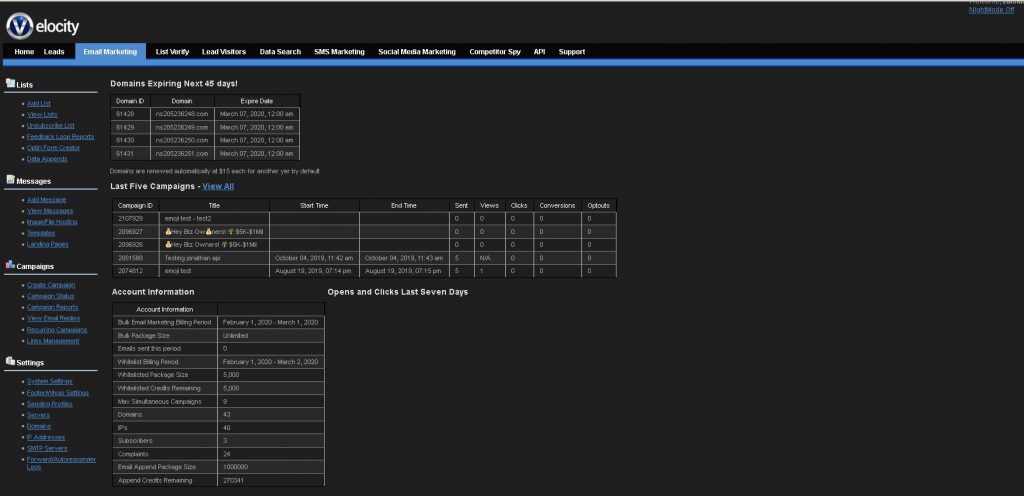
Comments Off on Night Mode!
Posted in Uncategorized
January Updates
| News |
|---|
| January 31, 2020, View Replies updates to the view reply section. Now when sending a follow-up email reply message, the contents are now stored and recorded. There is a section is called email correspondence which contains all the emails sent to that reply, along with send/email status. Also changed on the view reply page. The full headers and attachments sections are now collapsed by default. Along with the addition of reply to buttons after the html message. |
| January 21, 2020, New Drag and Drop email editor for email marketing. This is included in bulk email marketing plans that have a least one million emails per month. Otherwise the fee is $20 a month for the email editor. Comes with 10 premade layouts to choose from. Existing html documents will need to be recoded in the editor for use. |
| January
20, 2020, Add/Edit Lead added option for Timezone which comes in use
when contacts are located in other timezones for follow-ups. Added a preview whois footer link on the customize whois preview page. For the createcampaign and sendsingleapi the profileid and whois will be filled if not passed if there is only a single one existing in the account. |
| January 17, 2020, Added a new setting “Disable WYSIWYG editor” under Email Marketing -> System Settings This disables the editor for create message and edit message in email marketing. Instead a texbox just appears to enter html code. |
| January 7, 2020, Updated some of the user agent detections to include Windows 10/8 and the edge browser. Will be working on others as well to reduce the number of unknowns in open/click logs. |
| January 3, 2020, Added a link to export unique opens or unique clicks from the open log and click log. |
Comments Off on January Updates
Posted in Uncategorized
End of Year Updates!
Coming to the close of 2019 we delivered some new updates to the system that you may find useful.
| December 31, 2019, Two new reporting columns options. Unique Views and Unique Clicks. Can be set via campaign preferences button. This is calculated once per hour and for 14 days after a campaign starts or if you view the open log or click log directly. |
| December
29, 2019, New replies download feature to outlook in email marketing.
We now provide an option to download replies to outlook or another email
client. We provide POP/IMAP login information under the view replies
section. There is also a link to a webmail interface as well. |
| December 26, 2019, New catchall system added for List Verify, uses our database of known catchall domains to find them. Also added many new list verification api’s for the list verify service. |
| December 25, 2019, Added option in list verify to upload a list by url. Also fixed upload list by url in the email marketing section as well. |
Comments Off on End of Year Updates!
Posted in Uncategorized
Recent Updates
| October 23, 2019, New option when merging email lists. You can choose just the email address column to be copied over. Instead of the full records into a new list. |
| October 8, 2019, Replies section now supports UTF8 for incoming replies. The subject line and body of the message are now stored in UTF8 format which means special characters such as emoji’s should now be displayed correctly. |
| October 3, 2019, Added to the API section when viewing an API you can now test the query with our query builder on each page. Also improved the layout and display of API arguments. |
Comments Off on Recent Updates
Posted in Uncategorized
Latest System Changes
Here is our latest major updates that we have made to the system recently
June 10, 2019, Added emoji picker to create/edit campaign pages.
June 9, 2019, Emoji’s now supported in subject lines for email campaigns.
May 13, 2019, SMTP Banner now matches the rDNS name for ip’s when doing an inbound connection.
May 2, 2019, DKIM Keys updated to 2048 bits for new accounts. If you have an old account want your DKIM keys upgraded. Enter a support ticket to request it.
April 1, 2019, Added option on sending preview message to select the unsubscribe footer. This allows you to test the whole email before you send a campaign.
March 21, 2019, New image editor added to our image hosting section. You can now crop/resize/edit images inside our system.
Comments Off on Latest System Changes
Posted in Uncategorized
Winter Updates Recap
Latest updates for Velocity
- Sending speed is now a dropdown on the create/edit campaign pages. And just states the emails per hour now.
- Campaign Send Hours Beta added. Under create campaign -> advanced settings you can now choose the days/hours for which campaign will send. The times are based on the CST time zone. This is useful for having campaigns that you only want to send during the weekdays or certain hours. Note when the campaign pauses for the day it has to finish the last batch of emails it is working on which means it may pause past your end time.
- List Verify added filter by option to filter different statuses. Changed how reverify credits work. Now uses the valid active total when using credits to reverify lists.
- For list verify new setting under to filter generic emails. By default this setting is off. To enable you need to go to list verify then click on settings and check filter generic emails.
- Campaign status for sending campaigns now in the sent column shows the total emails in the campaign. Displays as Current Sent / Total Emails in the campaign.
- Updated reply section in email marketing. Replies that are unread are now bold. When you view a reply it marks it as read. There are also buttons that allow you mark replies as read or unread in bulk.
- Upload email list improvements. Email header row no longer required. The header row also now checks e-mail and email address as well if you do include it when uploading a list.
- New option under View Lists option to delete generic emails from selected lists. We have over 100 generic role emails that we will delete from the selected lists when you use that option.
- Optimizations done to remote fetch content tags to work better for the same url/data response. And improved loading speed for A/B campaigns.
- Added a new api for email marketing checkspamassassin which allows you to get the results of spam assassin message check on a message given it’s id.
- New list verify features. We added an option to auto verify the list after upload as long as you have enough credits to verify the list. This saves time in that you do not have to come and click to verify the list after the list is uploaded. Also added the option on list upload to copy your verified list back to email marketing section.
- Improved html to text function changing html messages to text based messages for use in the text message part.
- Under campaign status in email marketing. For pending campaigns now displays how many days, hours or minutes a campaign has till it starts sending.
Comments Off on Winter Updates Recap
Posted in Uncategorized
System Updates November
List of our recent updates to our system
- Feedback-ID header added for gmail used with gmail poster master tools as a FBL. Prefenence Bulk Header only added if email domain name is gmail.com Listunsubscribe url is now a single unsubscribe post/get request to optout.
- Retry queue on campaign detail page now lists how many sends out of the total max send times have been sent. And added the option to clear the retry queue and viewing the queue.
- The list-unsubscribe header now adds mailto support in addition to unsubcribe url. This allows more isps such as hotmail support to use list unsubscribe.
- You can now drag and drop and copy and paste images into the message editor and they will now automatically be added to your image hosting section in email marketing.
- Email preview text option added for email marketing messages. Some email clients such as Outlook,Gmail,IPhone show the first sentence of the message. This is hidden text that will appear at the top of the message. This may help increase conversion rates by adding this sentence. Otherwise email clients choose the top wording in your message as the preview text
- Added date modified to List of messages in email marketing to allow you to tell when a message is edited.
- Two new api’s added to email marketing addcanspamwhoisinfo and editcanspamwhoisinfo which now allows you to modify the can spam footer information via the api.
Comments Off on System Updates November
Posted in Uncategorized
Latest Platform Updates
Recap of the updates that have been made in the last few months.
SpamAssassin updated to 3.4.1 for our the message check system in email marketing
Sending Profile Rotation added for AdStation campaigns.
Leads/CRM now support option to import notes from a custom file such as csv or excel.
Leads/CRM custom fields now supported in leads export feature.
Added option when exporting an email list. To export the email address as an md5 hash
Unsubscribe list two new export options added. Option to export the date/time and the campaign name which will then be saved into the csv file.
New list management feature under View list -> export as new list
Added this option “Delete selected emails in current list after new list create”
Which removes the filtered/search selection of the emails from the current list but they will remain in the newly created new list.
In the leads/crm system now supports upload lead lists with custom fields. You can now setup mapping of those custom fields on leads list import.
Comments Off on Latest Platform Updates
Posted in Updates
