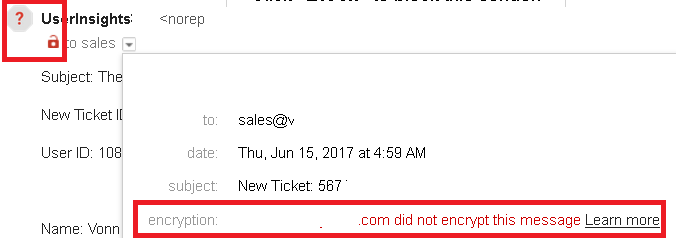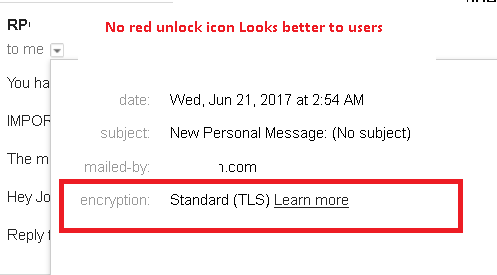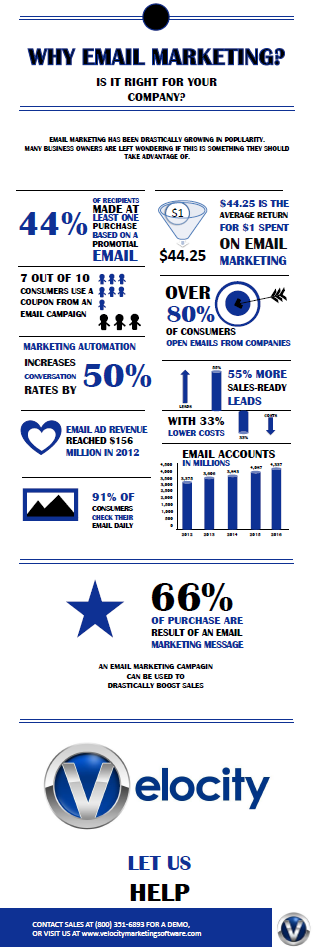Email Marketing Best Practices
Though there are several tricks and strategies to carry out marketing operations, email marketing is found to be one of the effective marketing strategy for most businesses. Today digital marketing has been trendier, but still email marketing is an excellent way to promote your business online. This will be more cost effective when compared to other marketing activities.
Since most people spend an average of 4 to 5 hrs per day on the internet. Internet based promotional activities such as e-mail marketing, PPC, and Banner adds brings in good results. And amongst all, email marketing is one of the best promotional activity that boosts the business quickly.

Email Marketing
Excellent Email Marketing Techniques
Below are some of the best email marketing techniques that can help you perform a successful e-mail marketing campaign
Use Incentives for Best Sales
To make good sales, you must be able to set good incentives in the subject line, so that the readers will get attracted towards the brand you are promoting. There are more chances to make sales to happen, especially if you set good discounts and coupon code on the subject line.
Use Short and Effective Content
Short and effective contents are the best means of practices than the long descriptive mails. Short emails are easy to read and understand. Hence it’s better to use short emails than lengthy mails.
Use Call to Action Limited Times
Ensure that your main message and call to action should be on top of the fold. If it’s below the level of fold, the readers may not view it. And make sure that call to action is used for at least 3 or less than 3 times throughout the mail, else it irritates the readers.
Use Punching Subject Lines
You must make sure the subject lines you use, must be punchy. It should give clear idea to the recipients what the entire mail is all about. Just within a single line with less than 30 characters should provide detailed information about the entire email body.

Email Marketing Service
Set your Auto-Respondents Properly
If your auto respondents are set in a properly for about 5 to 10 days, you will get better response. In case you set auto respondents regularly, it would definitely bother the recipients. This would further make the mails move into their spam folders and email receivers won’t bother to check it.
Place Logo on Top or Bottom of the Email
The logo of your brand must be placed either on top or bottom of the email. It should be very catchy to the reader’s eyes. Only it’s the picture or the logo that attracters the email receivers. So, make sure to place the logo on the top or bottom or top-left or bottom-left corner of the email. This is more beneficial factor for every email marketer.
Ensure to Attach Emails to the Landing Pages
Whenever you send mails, always remember to attach links to the landing pages. This would assist you get good backlinks through emails. This way you can achieve good traffic along with the promotion you make.
Conclusion: Email marketing is the best thing to promote business activities. While, above mentioned are the best email marketing practices.
Good Luck with you e-mail marketing Efforts! Use Velocity E-mail marketing software to simplify the entire e-mail marketing efforts
Check out the features on http://www.velocitymarketingsoftware.com/features.php