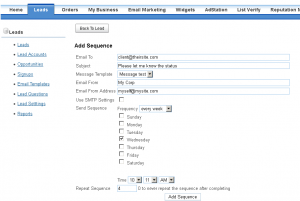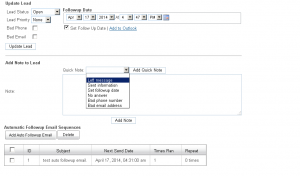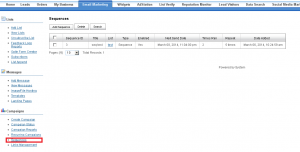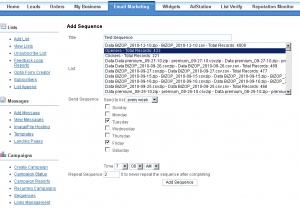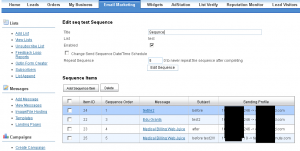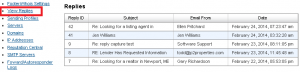Auto email followup system added to leads. You can now setup recurring messages that are sent out to lead based on frequency. The frequency can either be one time, weekly, monthly or daily at a specific time of your choosing. Very useful if have a series of emails ready to go to each lead which allows more communication between both parities.
Quick notes system added which is a dropdown containing some common notes that might be used on a lead.
Option added to delete each note item on a lead. There is now a delete link next to the to the user who left the note.
Lead questions system added. In the leads tab in the sidebar there is a lead questions link. In which you can add questions to be asked/answered when viewing a lead. Also the lead questions will appear in any subaccount that has lead management.