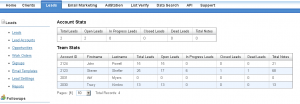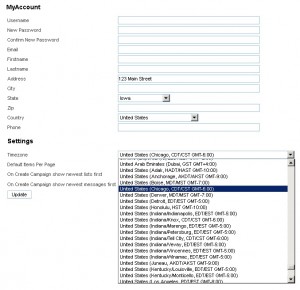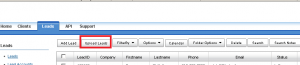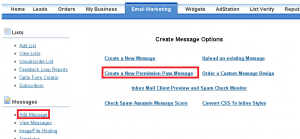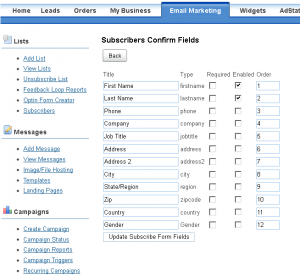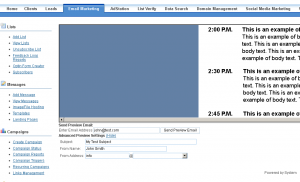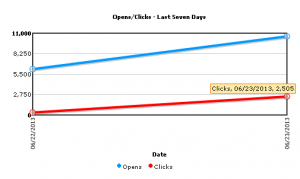Added a new lead reports section to the leads/CRM. Reports each person on your team the total leads, notes, and counts of each status such in Open, In progress, and dead.
Author Archives: admin
Latest Feature Additions
Added date filter to the unsubscribe list you can choose a start and ending date when you export the unsubscribes.
For the optin form creator you can now customize the email message sent out for optin under the Customize Optin Email button.
Comments Off on Latest Feature Additions
Posted in Updates
Timezone select added!
New timezone select feature to adjust the system dates for all display areas in the system. To set this click on the Home tab then click on My Account and choose your timezone.
Note: campaign creation and other select box/input fields are still in CST time. But anywhere else were the time is displayed should be in the timezone you select.
Comments Off on Timezone select added!
Posted in Uncategorized
Upload Leads into CRM
New feature added to the leads/crm system that allows uploading fields importing of leads from .csv, .xls, and .xlsx files. Once a file is uploaded there is an option to choose which column maps to each lead field.
Comments Off on Upload Leads into CRM
Posted in Updates
New Permission Pass System
New Permission Pass system added to email marketing. Velocity is one of the few email marketing companies that offers a permission pass system.
The permission pass system is a confirmation system to gain subscribers from your email lists. Turns your bulk/purchased lists into an optin list to mail using the whitelisted system as well.
To get started in the email marketing tab click “Add Message” then “Create a New Permission Pass”. Once clicked the message editor will appear with a preloaded permission pass message that you can tweak.
The permission pass message needs to be approved by us and any time it is edited requires reapproval.
When sending a campaign use the subject along the lines of “CompanyName – requests your permission” then select the permission pass message and setup the normal properties in the create campaign system.
To manage the subscriber form fields and view subscribers visit the email marketing tab and click on the Subscribers link in the sidebar. On the main subscribers page lists all your subscribers and the information they submitted.
On this page there are buttons on the top to manage subscriber fields, export the list to csv, and export the list as an optin list inside the account, and customize subscriber page. The button called “Customize Subscriber Page” which allows you design/customize the confirmation link landing page where a user would fill out their information to confirm their subscription.
To control the fields those appear on the landing page. Click on the “Subscriber Fields” button under Subscribers on this page allows controlling of what fields appear on the landing page, the order, if they are required and the label for that field.
Last on the email marketing home page there is also the total number of subscribers that you have so far which is a result of the permission pass send.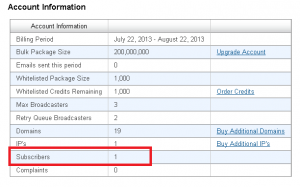
When sending a permission pass campaign only send a few times on a list you can not over email people to gain subscribers. Instead for each pass remove the emails that went though and then send out again on any soft bounces that did not receive the email the first time.
Using the permission pass system is a powerful tool for list management and will result in a true subscriber base that is interested in receiving your emails.
Comments Off on New Permission Pass System
Posted in Updates
Preview Message New Features
We have added some new features to our send preview message system.
There is now a link to toggle the advanced settings. Where you can set the subject line, from name, and from address.
Comments Off on Preview Message New Features
Posted in Updates
Whitelist Sending Updates
New improved whitelist system lower pricing!!! Easier process to submit lists for whtitelisting approval. Now has the same features as the normal create campaign system and with better tracking/reporting.
To submit an email list for whitelisting in the email marketing software system go to view lists and find the column called Submit Whitelisting and there is a link next to each list. When clicked the whitelist form approval page asks for information on the source of the list and general comments about the list itself.
Comments Off on Whitelist Sending Updates
Posted in Updates
New graph open/clicks last seven days
Added a new graph on the main email marketing tab. This graph shows opens and clicks over the last seven days of the account.
Working on some other charts as well to chart other data and provide a better visualization of what is going on.
Comments Off on New graph open/clicks last seven days
Posted in Updates
Email Marketing Updates – Unsubscribe List
Unsubscribe list now shows the campaign name of where the unsubscriber came. This feature works for all new unsubscribe as of 6/22/2013. Also on the view campaign detail page there is an unsubscribe log which takes you to the unsubscribe list filtered by just that campaign id.
Comments Off on Email Marketing Updates – Unsubscribe List
Posted in Updates
Email Marketing Software Updates
You can see the broadcaster level for your servers in your account under the servers link in email marketing.
Comments Off on Email Marketing Software Updates
Posted in Uncategorized