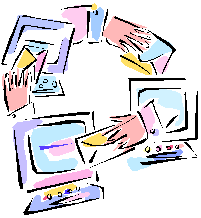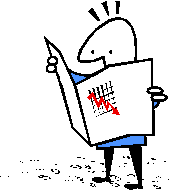As much as we do or don’t want to realize it, the holidays are right around the corner. With only 18 more Fridays until Christmas and Thanksgiving in little over two months, email marketing should be your go-to when it comes to advertising for holiday shopping. Email marketing is an easy way to track your advertisements and make sure they are seen by your customers. Who wants to wait to get something in the mail? Send it directly to their inbox where they can view it on their computers or mobile devices. With a software like Velocity’s there is nothing to download. You just log in to our system where you can send and track everything from one place. So for your next campaign, think about a download-free and hassle-free way to get the word out before the time is up.
We have many different options when it comes to pricing and we are currently running a promotion for new clients. Call a sales rep and set up your account along with your promotion.