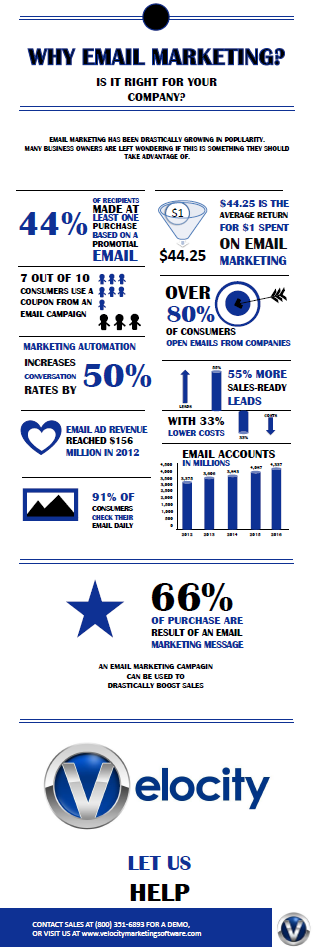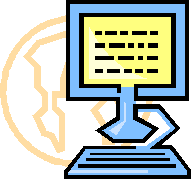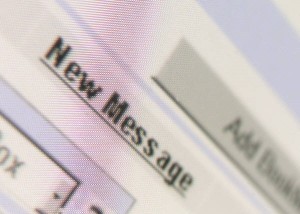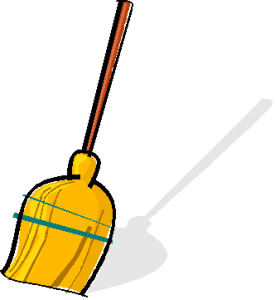Is Email Marketing right for you?
Category Archives: Uncategorized
Is Email Marketing right for your company?
Comments Off on Is Email Marketing right for your company?
Posted in Uncategorized
Tagged bulk email, email blast, email marketing, email marketing service, email marketing software, email software
Our Clientele Is Building!
As of yesterday, our software had a milestone. We reached a campaign count of 1 million. We want to thank all of our loyal customers for using our software. We hope to continue to grow more and more with your help and continued use of our software. Remember, we do have a referral promotion. For more information about our referral promotion or other current promos, give one of our sales guys a call. 800.351.6893
Comments Off on Our Clientele Is Building!
Posted in Uncategorized
Achieving Better Delivery
We know the importance of delivery and we want to help our customers achieve a better delivery. In this post we want to talk about the different sending speed options that we offer with our software. Not all sending speeds are the same, which means each list needs to have its own sending speed. By sending just at default, sometime things get sent too quickly which can be a bad thing. For more information, take a look at our FAQ section or you can contact your sales rep to get more advice on sending speeds.
Comments Off on Achieving Better Delivery
Posted in Uncategorized
Get Better Traffic with SEO
Most of the time search engine optimization (SEO) can be misunderstood. However, it should not go without notice the importance of making your website search engine friendly. It makes the difference of your business appearing on page one and two versus 36. By having your website checked for search engine content and proper tags, you can appear to potential clients right away searching in your industry. Google on a regular basis changes their SEO guidelines so it is equally important to stay on top of the latest SEO revisions.
If you are not sure about SEO or if your website is not up to par with SEO, let us know. We can help and get you more traffic with the use of proper optimization tools. Give us a call and we can get you started on something to get your business more recognition.
Comments Off on Get Better Traffic with SEO
Posted in Uncategorized
Getting Acquainted with Locals
Velocity is looking to do more local business and help businesses in the area. We became a member of the Lombard Chamber of Commerce and Industry. We look forward to attending events and meeting people in the area. If you would like to get started on an email marketing campaign, let us know. Our educated staff with help you with any questions or concerns. Contact us, today.
Remember to also Follow us on Twitter and connect on LinkedIn.
Comments Off on Getting Acquainted with Locals
Posted in Uncategorized
Landing Page Buzz
Do your campaigns have a landing page? If not, now is the time to get one. With an email marketing software like Velocity’s you can create a custom landing page. But wait–the best part is you can create leads from having landing pages. More leads means more sales. Make sure your landing pages are optimized. Start getting landing pages today and watch the leads roll in. Velocity’s software offers 50 plus landing page templates, which can be ordered once you choose a template to your liking. From there, we can customize it to meet your needs. To get information about our landing pages, give us a call.
Comments Off on Landing Page Buzz
Posted in Uncategorized
New Software Update
Velocity is now offering landing page templates. Now you can make it easy for your customers to click and go right to any page you choose. Choose from 50+ templates. Here are some of the full details.
How it works:
- View templates under the email marketing tab in our software
- Click on landing pages in right column
- Click on landing pages template button
- Choose a template by clicking to view
- To order, click on request pricing information
- Allow us to customize your template to your needs.
Also, we can connect your landing page or pages to our lead/crm system and build a PURL support into your landing pages.
Questions about our landing pages or how to locate them? Contact us!
Comments Off on New Software Update
Posted in Uncategorized
Delivery Tips
We have been speaking about the importance of delivery, which is nothing new to email marketers, but nevertheless important. After much research and reading, we’d like to share some important tips with you, according to Marketing Land. They provided an article that provides insight on successful deliverability. Here is just a quick sum-up of the article.
Tip 1: Get a good ESP to prevent hard bounces.
As an email marketer, nothing is probably more annoying than to see bad addresses or bad domains. You’re probably also aware of being blocked, all leading to your email never being read.
Make sure to verify and validate your subscribers. Velocity’s software can remove hard bounce email addresses.
Tip 2: Clean your list of users
If your list has a high volume of users that have not engaged, they are not doing your list any good. Marketing Land suggests that a small list of highly engaged users yields a higher ROI.
If they have not shown intent in 90 days, move them to a different list. You can still use them in the future.
Tip 3: Personalize Emails
The saying “you’ve only got one shot”, holds true in this instance for email marketers. Tailoring your content to your users will help your email wind up in the right inbox. If you are collecting their information, why not use it to increase a successful delivery.
Tip 4: Use a Single IP Address Per Each Type of Email
A lot of marketing emails end up in the spam folder. By having one IP for every email type it helps increase the success of the delivery rate–even if people say your email is spam.
Tip 5: IP Bonding
Marketing Land suggests using IP Bonding for larger email sends. When you are sending large amounts of emails at once, it is best to spread them out over several IPs.
Remember, delivery is never guaranteed. See the full article, and see full descriptions on how to be smart when delivering.
Comments Off on Delivery Tips
Posted in Uncategorized
Tagged delivery, email, email marketing, IP, tips
Load/Sync your own domains from your registrar
Sync/Load your own domains from your own Namecheap/Moniker account. We now support importing of domains from your own Moniker/Namecheap account this feature can be found under Domains then clicking on the Domain Registrars button.
Inside Domain Registrars you are now able to link to multiple support registrars and load the domains from the linked accounts into the system. Once loaded into the system you can either proceed with the domain setup options or delete the domains you do not want to use.
The domain setup creation automatically setups up the private nameservers for the domain and then you can put a request in with support to setup the sending profiles for that domain.
One note for the api’s you must add the system ip to the registrars api access settings in order for the sync domain process to work.
Comments Off on Load/Sync your own domains from your registrar
Posted in Uncategorized
System Updates in recap for Last Week
|
March 3, 2014, New feature for optin form builder. if you have the leads tab there is now an option to copy the data from the optin form to the leads section.Also under image hosting in email marketing there is now button that allows you to change out the image hosting domain on a message.
|
|
March 1, 2014, On the optin form builder get code page and the form build builder code page there is now a link to create a landing page based upon the generated code with one click.ISP Organization now shown on ip detail page.Replies for reply capture area are now only stored for 30 days after that they are autoarchived.
|
|
February 27, 2014, Auto handles replies capture emails that have unsubscribe or optout in the subject line to auto unsubscribe them from the account.New setting Smart IP Rotation which has been enabled by default under system settings. Now allows you turn that feature off or on.
|
Comments Off on System Updates in recap for Last Week
Posted in Uncategorized