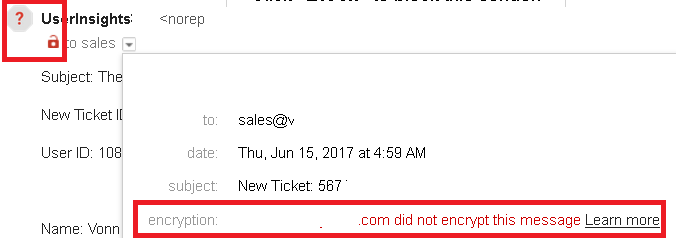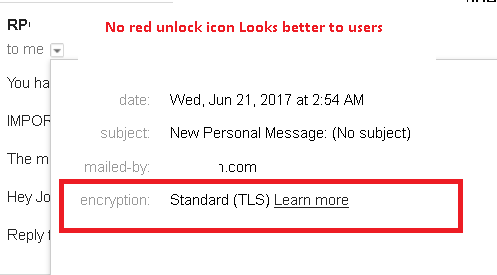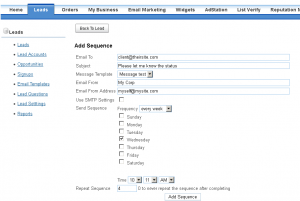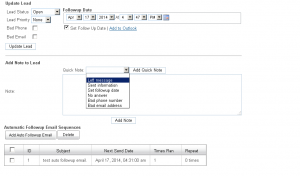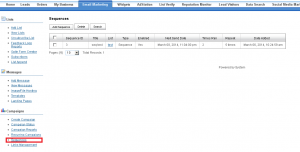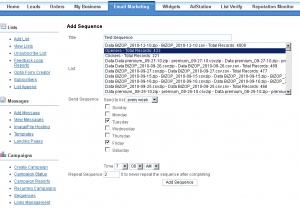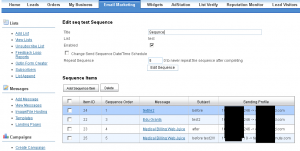Recap of the updates that have been made in the last few months.
SpamAssassin updated to 3.4.1 for our the message check system in email marketing
Sending Profile Rotation added for AdStation campaigns.
Leads/CRM now support option to import notes from a custom file such as csv or excel.
Leads/CRM custom fields now supported in leads export feature.
Added option when exporting an email list. To export the email address as an md5 hash
Unsubscribe list two new export options added. Option to export the date/time and the campaign name which will then be saved into the csv file.
New list management feature under View list -> export as new list
Added this option “Delete selected emails in current list after new list create”
Which removes the filtered/search selection of the emails from the current list but they will remain in the newly created new list.
In the leads/crm system now supports upload lead lists with custom fields. You can now setup mapping of those custom fields on leads list import.