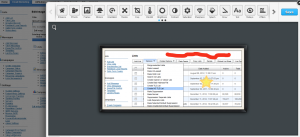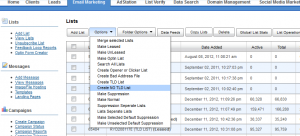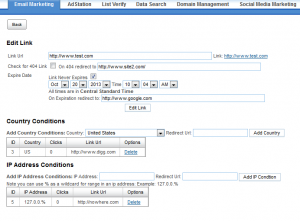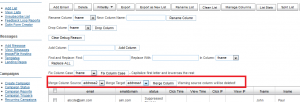We have just rolled out the ultimate email editing features there has ever been in email marketing. You now have complete control over your uploaded images in your email marketing system. Effects including the following: Blemish, Brightness, Contrast, Crop, Draw, Effects, Enhance, Orientation, Redeye, Resize, Saturation, Sharpness, Stickers, Text, Warmth, Whiten
Also we have added template previews for each of our templates. Which allows you to see what the template looks like before viewing the full template itself.