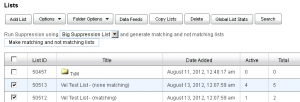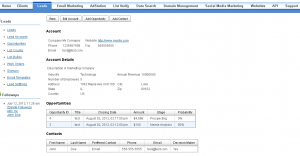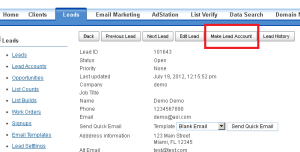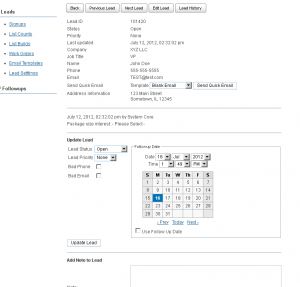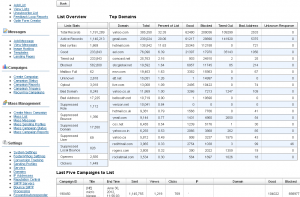Warming up the IPs is nothing else but building your reputation to improve deliverability and avoid getting placed in spam filters. It usually takes 30 days to sufficiently warm up the IPs. ISPs keep track of the amount of monthly emails sent to their systems. After warming process, mailers can increase the outbound traffic from 1,000 to around 20,000 emails per an hour.
New advanced feature seperate suppression matches into matching and non matching lists
A new advanced feature allows running a suppression list against a list and creates two new lists with records that match suppression in a list called matching and another list of not matching with records that do not match.
Works with both normal email suppression and MD5 suppression lists.
This feature can be found in your account under email marketing then view lists by clicking on the options button and selecting Suppression Separate Lists.
Comments Off on New advanced feature seperate suppression matches into matching and non matching lists
Posted in Uncategorized
Dynamic Emails with Remote Content
Velocity annouces New Remote Content tags can now be inserted into email marketing messages.
Remote Content tags are an extremely powerful feature which allows fetching remote data from other websites and be auto inserted into an email that is being sent. With remote content you can pass any of the fields in the list to a remote website which opens up many opportunities such as fetching shopping history, articles/news stories, geographic information and almost anything you can think of.
We will also be building some prebuilt plugins which you can use to insert relevant content in your campaigns coming soon! Let us know if you have any ideas of something that would work.
Example syntax: {REMOTECONTENT=http://www.yourplugin.com/page.php?parm1=&parm2=} Full details of this feature can be found in the FAQ titled “Remote Content – In email campaigns
We also did an update to the view as webpage insert code {VIEWWEBPAGE} is now supported in text part messages for email marketing
Comments Off on Dynamic Emails with Remote Content
Posted in Updates
Lead Management even Easier
Leads/CRM updates making lead management even easier. Now you can create lead accounts based using lead information. With lead accounts you can keep better track of your accounts and organize information better. Each lead account can contain multiple contacts and opportunities both of which are new features. The opportunity system allows you to track progress on projected sales. Each opportunity can contain a sales amount, next step, probability that the sale will close, along with the closing date. Using opportunities allows you to see your projected sales that can come in the future.
Comments Off on Lead Management even Easier
Posted in Uncategorized
Two new list management features
Two new features for list management for email marketing. Added an option to add a column to an existing list. And also have added a find and replace all function. The find and replace all button will allow you to quickly update a column that matches you are searching for to replace. Both of these features can be found when you view a list and click the manage columns button.
Comments Off on Two new list management features
Posted in Uncategorized
Soft Bounce and Hard Bounce
Bounce is generally speaking any email that hasn’t been delivered. There are two categories of the “bounce,” soft bounce and hard bounce.
A soft bounce is an email that has been processed by a server, but for some reason it returned to a sender. There are many reasons why the soft bounce could occur. For example, an email massage has bounced because the recipient’s mailbox was full, the message was too large or the server was busy. If the email soft-bounces three times with traceable activity, it will be automatically converted into a hard bounce.
A hard bounce is any permanently undeliverable email message that got back to the sender. The hard bounce occurs when the address or domain name doesn’t exist and when your server was blocked by the recipient’s server.
You can use several methods to avoid soft or hard bounces. Please go to our post – List Verify – to learn more!
http://www.velocitymarketingsoftware.com/blog/index.php/2012/07/list-verify-service/
Comments Off on Soft Bounce and Hard Bounce
Posted in Casual-Term Friday
Spam Trap
There are many spammers engaging in email harvesting. The ISPs and domain holders want to identify them by setting up spam traps, also known as “honey pots.” The spam trap is an email address positioned on the ISP’s home page. That email address doesn’t belong to anyone, so when it is used by mailers, it becomes fatal for their reputation.
You can protect yourself from getting caught in the “honey pot.” One of the defensive methods is an application of double opt-in to verify email addresses. Another method requires sending double opt-in messages from a separate domain and IP address. Double opt-in also prevents from getting blacklisted.
To be more proactive against spam trap, you should use clean lists from ensured resources. You can buy or rent lists, but you have to make sure that they come from reputable sources.
Comments Off on Spam Trap
Posted in Casual-Term Friday
Lead/CRM System Updates
Lead/CRM system updates. New features include a calendar and email templates to send to leads. The calendar features allows storing of events/reminders in the calendar system. The display of the calendar system looks like a calendar with each day shown in the month. Clicking on day will show you all the events listed in that day.
The email template feature allows the creation of email templates with a subject and body of the message. These templates can then be used to send a quick email when viewing a lead to the contact. Also included email signature management to manage your signatures of your outgoing emails. You can also just use a blank template when sending an email to a contact or adjust change the template subject/message for each contact.
Screenshots of the lead/crm system containing parts of our latest updates
For more information about the lead/CRM system contact your account manager.
Comments Off on Lead/CRM System Updates
Posted in Uncategorized
System Weekend Updates
Many new improvements/updates to the system. Amazing part was these ideas came to us this morning and already built them into the system.
List Stats feature added under view list gives an overview of the list. List stats shows all the totals for all the status codes, includes top domains in the list and their percentage of the list along with the active status codes. Also on the list stats is the last five campaigns that have been sent to the list this allows you to quickly see trends at a glance for the list.
New searching of date time ranges for the Click Time and View Time on view list. For example you can now search list for Click Time greater 07/04/2012 and the system will return any new clicks past July 4, 2012.
New setting under system setting Show Country Flags on view list. This adds an image the country flag of the IP that clicked or viewed.
Added quick send email links on click/view logs. Comes in handy if you want to contact someone quickly who clicked or opened a campaign.
In the leads/CRM module there is now a manage labels area where you can edit/delete labels for leads.
Comments Off on System Weekend Updates
Posted in Uncategorized
Email Marketing API’s updates
We made some updates to the email marketing API. Added eight new api’s that can be used. They include pausecampaign, resumecampaign, retryerrorcampaign, deletecampaign, deletetrigger, deleterecurringcampaign, deletewhois, deleteemailbyemailid More details on these API calls can be found in the API tab in your account.
Comments Off on Email Marketing API’s updates
Posted in Uncategorized